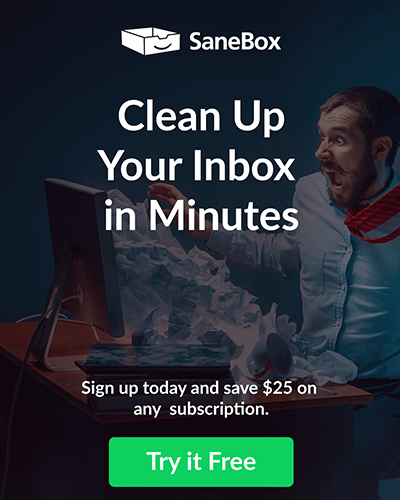Remote Face is a virtual camera plugin designed to enhance video conferencing experiences by allowing users to create personalized avatars from a single selfie.
With its user-friendly interface and cross-platform compatibility, Remote Face makes it easy for individuals to maintain privacy and professionalism during remote meetings, online interviews, and virtual events.
By offering a variety of virtual backgrounds and ensuring users always look their best, Remote Face helps optimize video conferencing experiences in today’s remote work environment.
Key Features:
- Custom Avatars: Generate personalized avatars from a single selfie.
- Virtual Backgrounds: Access a variety of virtual backgrounds for professional settings.
- Privacy Protection: Maintain privacy during video calls by using avatars instead of webcam images.
- Cross-Platform Compatibility: Works seamlessly on both Windows and macOS.
- Easy Setup: Simple plugin installation and avatar generation process.
- Professional Appearance: Ensure you always look your best during video conferences.
Use Cases:
- Video Conferencing: Enhance privacy and professionalism during remote meetings.
- Remote Work: Improve virtual presence and engagement while working from home.
- Online Interviews: Create a professional impression during virtual job interviews.
- Virtual Events: Stand out with personalized avatars in virtual conferences and events.
Remote Face Alternaitves:
- DeepFaceLive – Best Real-Time Face Swap for Live Streaming
- DeepFace Lab – Advanced Deepfake Generator
- FaceSwapper AI – Unlimited Face Swap for Photos & Videos
- Deepfakes Web – Create High-Quality Deepfake Videos
- HeyGen AI – Free AI Video Generator with Avatar
Final Thoughts:
In today’s remote work environment, maintaining professionalism and privacy during video conferences is essential. With Remote Face, you can create personalized avatars from a single selfie, ensuring privacy while still maintaining a professional appearance.
Whether for remote work, online interviews, or virtual events, Remote Face offers an easy-to-use solution to enhance your virtual presence and engagement. With its cross-platform compatibility and variety of virtual backgrounds, Remote Face is the perfect tool for optimizing your video conferencing experience.
#Avatars