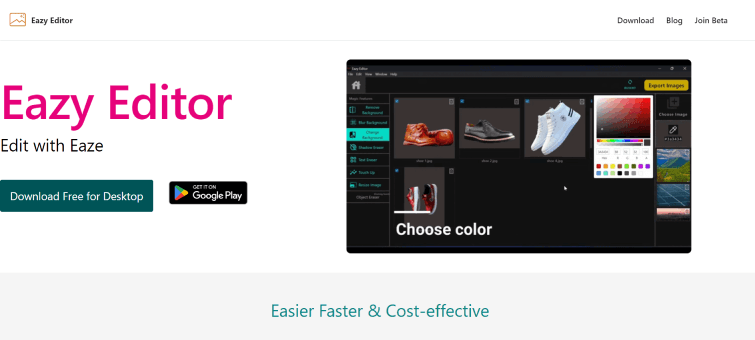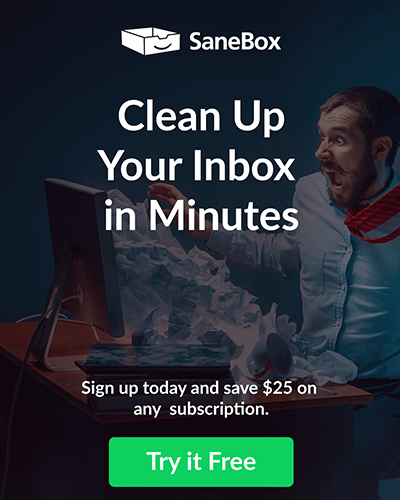Eazy Editor is a revolutionary editing tool that combines ease of use with powerful features to streamline the image and video editing process.
This versatile platform employs cutting-edge AI technology to offer automatic background removal, making it a game-changer for content creators and e-commerce professionals.
The user-friendly interface and cost-effective pricing make Eazy Editor an accessible solution for anyone looking to enhance their visual content effortlessly.
Key Features:
- Automatic Background Removal: Eazy Editor’s AI effortlessly detects and removes backgrounds from images and videos, eliminating the need for manual editing.
- Object Eraser: Quickly remove unwanted objects or elements from images or videos, saving time and enhancing the editing process.
- Add or Remove Shadows: Easily add shadows for depth or use the AI-powered shadow eraser to detect and remove shadows automatically.
- Automatic Text Eraser: Say goodbye to manual text removal with a one-click solution for efficient editing.
- Resize Images: Seamlessly resize images or videos for various platforms, catering to social media or e-commerce needs.
- Batch Edit: Save time with one-click application of changes to multiple images, including resizing, cropping, and color adjustments.
Use Cases:
- Content Creation: Perfect for content creators looking to enhance images and videos with automatic background removal and efficient editing tools.
- E-commerce Enhancement: Ideal for e-commerce sellers aiming to improve product images, resize for various platforms, and streamline batch editing processes.
- Social Media Marketing: Simplify the editing of visuals for social media posts with features like background removal, resizing, and text eraser.
- Professional Photography: Save time and effort for professional photographers by automating tasks such as shadow removal and object erasing.
- Graphic Design: Provide graphic designers with a user-friendly platform for efficient editing, resizing, and batch processing.
Eazy Editor Alternatives:
- Image Candy – Powerful Online Image Editing Tools for Free
- EPIK – AI Photo Editor | Free & Powerful Editing
- EditApp AI – Ultimate AI Photo Edit App
- Product AI – Best E-commerce product photos with AI Photos
- FaceApp – Transform Photos with AI Filters | AI Face Editor
Final Thoughts:
Eazy Editor stands out as a comprehensive and accessible solution for individuals and professionals seeking a hassle-free editing experience.
With its array of features, from automatic background removal to efficient text erasing and batch editing capabilities, Eazy Editor caters to a diverse range of users.
The combination of user-friendliness, cost-effectiveness, and the opportunity to join the beta program make it a valuable asset for those looking to enhance their visual content creation process.
#Image editing