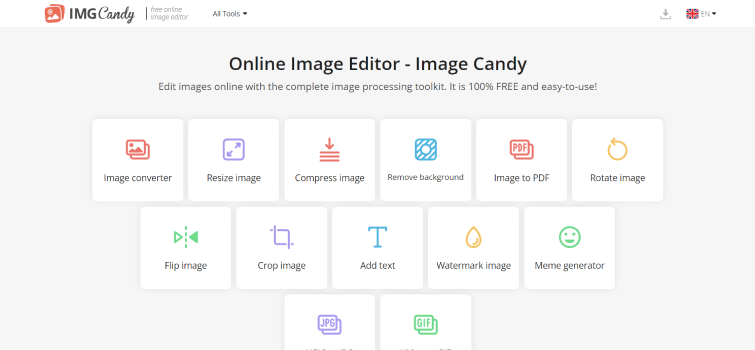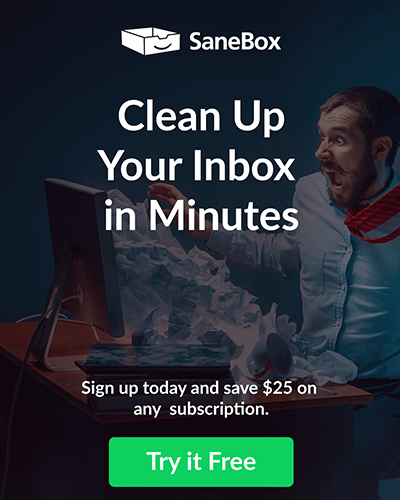Image Candy is an impressive online image editing tool that offers a comprehensive set of features for all your image processing needs.
This 100% free online image editor is designed to be user-friendly and efficient, making it an ideal choice for both beginners and experienced users.
Whether you need to convert, compress, resize, rotate, remove backgrounds, or perform various other image-related tasks, Image Candy has you covered.
Key Features:
- Image Converter: Quickly convert images from one format to another with ease.
- Resize Image: Easily adjust image dimensions to your desired specifications.
- Compress Image: Reduce the file size of your images without compromising quality.
- Remove Background: Effortlessly remove backgrounds from images for a cleaner look.
- Image to PDF: Convert images into PDF documents, perfect for sharing and printing.
- Rotate Image: Rotate images to the preferred orientation.
- Flip Image: Flip images horizontally or vertically to achieve the desired effect.
- Crop Image: Crop and focus on specific areas of your images.
- Add Text: Overlay text onto your images with various customization options.
- Watermark Image: Protect your images by adding watermarks with transparency control.
- Meme Generator: Create humorous and personalized memes for sharing.
- HEIC to JPG: Convert HEIC (High-Efficiency Image File) to the more widely compatible JPG format.
- Video to GIF: Transform videos into fun and shareable GIFs.
Use Cases:
- Graphic Design: Perfect for designers looking to create and edit visuals for various projects.
- Social Media: Optimize and personalize images for your social media posts.
- Product Photography: Crop, resize, and edit product images for e-commerce.
- Document Conversion: Easily convert images to PDFs for documentation.
- Photography Enthusiasts: Enhance and edit your photos effortlessly.
- Content Creation: Generate memes, add watermarks, and add text for content creation.
- Blogging: Resize, compress, and add watermarks to images for blog posts.
- Business Presentations: Customize images for impactful presentations.
- E-commerce: Improve product images with background removal and resizing.
- Personal Use: Edit and personalize images for personal projects and memories.
Image Candy Alternatives:
- EPIK – AI Photo Editor | Free & Powerful Editing
- EditApp AI – Ultimate AI Photo Edit App
- Product AI – Best E-commerce product photos with AI Photos
- FaceApp – Transform Photos with AI Filters | AI Face Editor
- DraGan – AI Point-based Manipulation on the Generative Image
Final Thoughts:
Image Candy is a versatile online image editor that simplifies the process of image editing, conversion, and enhancement.
With an array of features such as background removal, meme generation, and image-to-PDF conversion, it serves a wide range of users, from creatives to businesses and individuals looking to enhance their visual content.
The fact that it’s entirely free and user-friendly makes Image Candy a valuable resource in the realm of online image editing tools, empowering users to transform and personalize their images effortlessly.
#Image Editing #Image Improvement