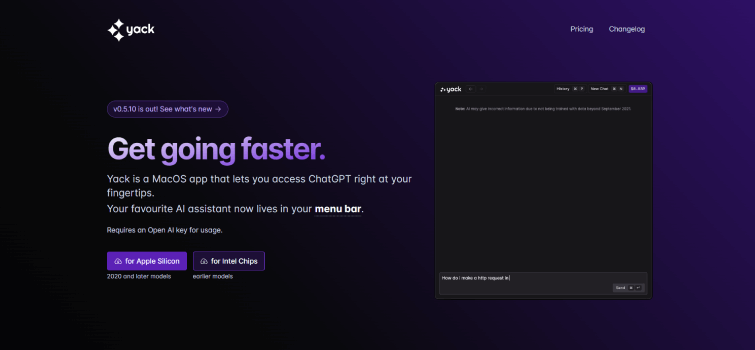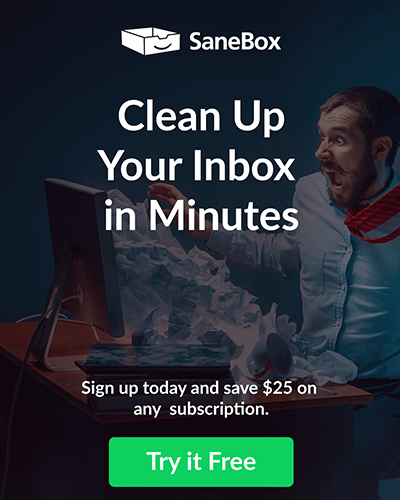Yack AI streamlines ChatGPT access, OpenAI’s AI chatbot, directly from your MacOS menu bar. This intuitive app is swift, secure, and constructed with Rust, maintaining a lean size of under 10 MB. Yack boasts a keyboard-centric design, diverse themes, and full markdown support for your convenience.
Key Features of Yack AI:
- Fast and Lightweight: Built with Rust, Yack is incredibly lightweight, weighing in at under 10 MB, ensuring a smooth and efficient user experience.
- Private: Your data remains secure as Yack doesn’t store any information on external servers, everything is kept on your device.
- Multiple Themes: Customize your interface with light, dark, and colorful themes to match your preferences.
- Keyboard-first Design: Yack is optimized for keyboard usage, enabling you to access ChatGPT quickly without the need for a mouse.
- Markdown Support: Yack supports a wide range of formatting, including bullets, numbered lists, codeblocks, and tables.
Upcoming Features:
- Cross App Integration (Coming Soon): Yack aims to enhance your productivity by allowing context extraction from other applications.
- Prompt Templates (Coming Soon): Create and save your prompt templates to streamline your interactions with ChatGPT.
- Prompt Completion (Coming Soon): Yack will suggest completions for your prompts, similar to Google’s sentence suggestions.
- Search (Coming Soon): Easily search through your chat history for quick access to previous interactions.
Use Cases:
- Efficient Content Generation: Yack is a valuable tool for content creators, making it easier to generate text for articles, reports, and more.
- Writing Assistance: Improve your writing with the AI-powered assistance, suitable for emails, essays, or any text-based project.
- Learning and Research: Yack can provide instant answers and explanations for educational and research purposes.
- Coding Support: Developers can use Yack for coding-related queries and code examples.
- Multilingual Communication: Yack can assist with translation and communication in various languages.
- Productivity Boost: Yack’s keyboard-centric design speeds up tasks like note-taking and brainstorming.
- Brainstorming Ideas: Get creative and brainstorm new ideas with AI assistance.
- Language Learning: Practice language skills with Yack’s language capabilities.
- Data Analysis: Use Yack AI to interpret data and provide insights.
- Customer Support: Enhance customer support with quick and accurate responses using Yack.
YackAI Alternatives:
- MacGPT – Access ChatGPT from Anywhere on Your Mac
- OppenheimerGPT – ChatGPT and Bard in a single MacOS app!
Final Thoughts:
Yack AI offers a streamlined and efficient way to harness the power of ChatGPT for various tasks and industries. With a focus on speed, privacy, and flexibility, it’s a versatile tool for content creation, research, coding, and more.
As it continues to evolve with new features like cross-app integration and prompt completion, Yack is poised to become an indispensable assistant for users seeking to leverage AI in their daily workflows.
Whether you’re a writer, researcher, developer, or just looking to boost productivity, Yack’s keyboard-centric design and upcoming features will make your interactions with ChatGPT a breeze.
#Productivity