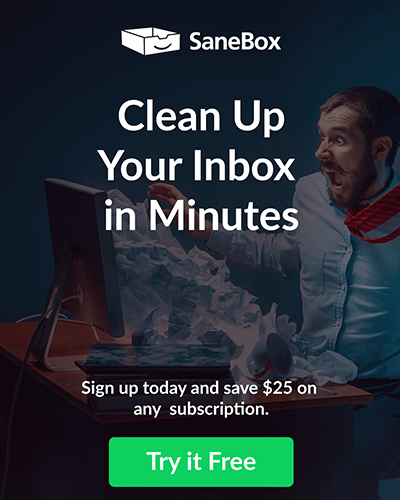Supasnap is an innovative online tool that revolutionizes the way users enhance and share their screenshots.
This user-friendly platform allows individuals to effortlessly beautify their captures with personalized designs and share them across social networks without the need for downloads or installations.
With a simple three-step process—capture, personalize, and share—Supasnap transforms screenshots into stunning, customized images in just 5 seconds.
Key Features:
- Capture: Grab any window, tab, or screen effortlessly.
- Position: Adjust the position of your capture with precision.
- Margins and Spaces: Customize margins and spaces for a polished look.
- Shadow: Add and personalize shadow features, including color, blur, offset x, and offset y.
- Background: Enhance captures with solid colors, gradients, Unsplash images, or custom images.
- Rounded Edges: Create sleek, rounded edges for a modern appearance.
- Browser Mockup: Include a browser mockup with light or dark mode.
- Annotations: Add elements like boxes, circles, lines, arrows, text, emojis, or freehand drawings.
- Export: Save designs in various formats (JPG, PNG, WEBP) or copy to clipboard.
- Save: Keep designs for future editing sessions.
- Share: Directly share across social networks with privacy assurance.
Use Cases:
- Tailored Positioning: Perfect for adjusting the capture position to highlight specific details.
- Customized Margins: Ideal for fine-tuning margins and spaces to suit individual preferences.
- Professional Shadows: Enhance images with personalized shadow effects for a professional touch.
- Diverse Backgrounds: Jazz up captures with solid colors, gradients, or custom and Unsplash images.
- Sleek Rounded Edges: Perfect for creating a modern, polished appearance.
- Stylish Borders: Frame captures with a variety of stylish border options.
- Optimized Aspect Ratio: Tailor captures for optimal display on various social media platforms.
- Realistic Browser Mockup: Add a browser mockup with light or dark mode for authenticity.
- Creative Annotations: Use various elements like boxes, circles, lines, arrows, text, emojis, or freehand drawings.
- Efficient Capture: Capture any window, tab, or screen effortlessly for diverse applications.
Pricing:
Supasnap offers a straightforward and transparent pricing structure, ensuring that users have access to a significant portion of its features at no cost. Here’s a breakdown of the available plans:
Free:
- Cost: 0 EUR
- Features:
- Fully usable editor
- Save and edit up to 5 snaps
- Advanced tools for inset
- Advanced tools for shadows
- Advanced tools for border
- Advanced tools for backgrounds
- No credit card required
Lifetime (Launch Offer):
- Original Price: 60 EUR
- Launch Offer Price: 29.99 EUR
- Features:
- Fully usable editor
- Save and edit infinite snaps
- Advanced tools for inset
- Advanced tools for shadows
- Advanced tools for border
- Advanced tools for backgrounds
- Personalize watermark
- Remove watermark
- Priority Support
- Use the code PHLAUNCH to get an additional 30% OFF
- Pay once. Access forever.
This pricing model allows users the flexibility to choose between a free plan for basic use or a lifetime plan for unlimited access and advanced features, providing excellent value for those seeking a comprehensive screenshot customization solution.
Supasnap Alternatives:
- Trickle AI – AI Rescues Your Screenshot Chaos
Final Thoughts:
Supasnap stands out as a versatile and user-centric tool, offering a plethora of features to elevate screenshot customization.
Its intuitive interface, coupled with the ability to run 100% locally in the browser, ensures privacy. With a commitment to user satisfaction and a vibrant community expressing appreciation, Supasnap emerges as a go-to solution for effortlessly creating and sharing visually appealing screenshots.
#Design Tools #Developer Tools