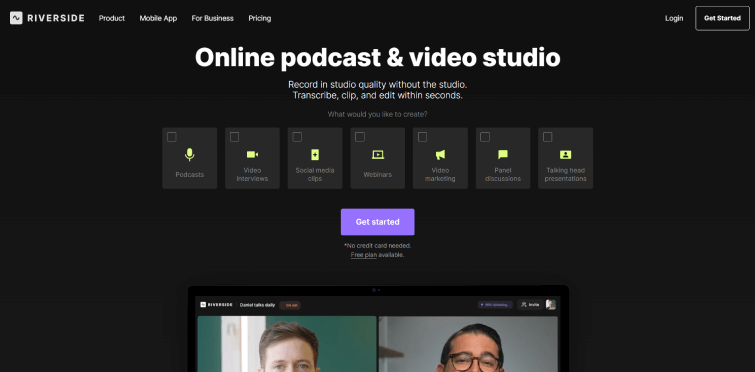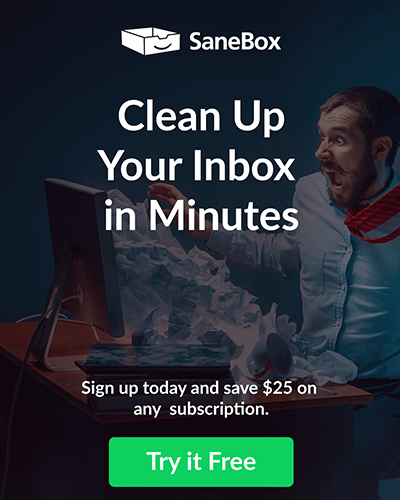Riverside AI is a Revolutionizing Remote Recording and Content Creation. Record in studio quality without the studio. Transcribe, clip, and edit within seconds.
Riverside AI is your virtual studio for seamless content creation. With Riverside AI, you can achieve studio-quality recordings and editing without the need for a physical studio. Imagine turning your everyday moments into captivating social clips with just a touch of AI magic.
Table of Contents
Key Features
- Studio-Quality Recordings, Anywhere: Riverside AI lets you capture top-notch audio and video recordings without the need for a professional studio. It bypasses internet instability by recording locally, ensuring studio-grade quality for your content.
- Separate Tracks for Ultimate Control: Enjoy the freedom to create and edit like a pro. It provides separate audio and video tracks for you and your guests, giving you more room to unleash your post-production creativity.
- Transcription Made Easy: Riverside AI’s powerful AI engine can transcribe your recordings accurately and swiftly in over 100 languages. Say goodbye to manual transcription hassles!
- Effortless Editing: Speed up your post-production process with Riverside AI’s text-based editor. Simply search the transcript, cut out what you don’t need, and voila – your content is ready to shine.
- Magic Clips with AI: With just a click and a sprinkle of AI magic, It can create stylish short-form clips. Customize and share these clips effortlessly to boost your content’s engagement.
Use Cases
- Podcasts: Craft engaging podcasts with crystal-clear audio quality and hassle-free editing.
- Video Interviews: Capture insightful interviews with remote guests, all in stunning video quality.
- Social Media Clips: Turn your content into eye-catching snippets that stand out on social media platforms.
- Webinars: Host webinars that resonate with your audience, powered by Riverside AI’s seamless recording capabilities.
- Video Marketing: Elevate your video marketing strategy with high-quality recordings that leave a lasting impact.
- Panel Discussions: Engage in dynamic panel discussions and easily edit the footage for maximum impact.
- Talking Head Presentations: Deliver impactful presentations with professional audio and video quality.
Pros and Cons:
| Pros | Cons |
|---|---|
| Studio-quality recordings without the studio | Watermark on exported files |
| Separate tracks for precise post-production | Limited storage space |
| Accurate AI transcription in multiple languages |
Flexible Pricing Plans –

Free Plan: Get a Taste of Riverside’s Core Features
- Cost: $0/Month
- Features:
- Unlimited recording and editing
- 2 hours of separate audio & video tracks (one-off)
- 1 studio
- Up to 720P video quality
- 44.1 kHz audio quality
- 24 FPS
- All core features
- Watermark on exported files
- Limited storage
Standard Plan: Elevate Your Content Quality
- Cost: $15/Month (Billed $180 annually)
- Features:
- Unlimited recording, editing, and live streaming
- 5 hours of separate audio & video tracks per month
- 2 studios
- Up to 1080P video quality
- 44.1 kHz & 48 kHz audio quality
- 24 FPS
- Everything in Free plan, plus:
- No watermark on exported files
- Unlimited storage
Creator Plan: Power Up Your Creative Process
- Cost: $24/Month (Billed $288 annually)
- Features:
- Unlimited recording, editing, and live streaming
- 15 hours of separate audio & video tracks per month
- 2 studios
- Up to 4K video quality
- 44.1 kHz & 48 kHz audio quality
- 24 FPS
- Everything in Standard plan, plus:
- 5 transcriptions file credits per month
- Second camera support
- Adobe Premiere integration
- 24/7 live chat support
Why Choose Riverside AI?
Choosing Riverside AI means stepping into a world of convenience, creativity, and professional-grade content. Say goodbye to internet connectivity woes, time-consuming transcriptions, and complicated editing processes. This is empowers you to create remarkable content with ease, whether you’re a solo creator, a small business, or a large agency.
Riverside AI Alternatives:
- Blogcast – Create a Podcast without recording
- Type Studio – Edit Videos in Seconds with AI
- MetaVoice Studio – High Quality AI Voice Overs
- AI Studio – ChatGPT 4 Powered Video Creator
- MetaVoice Studio – High Quality AI Voice Overs
Frequently Asked Questions (FAQ)
-
What is Riverside AI?
Riverside AI is a virtual studio that enables high-quality recording and editing for various types of content, such as podcasts, video interviews, webinars, and more. It offers advanced features like separate audio and video tracks, AI-powered transcription, and efficient post-production tools.
-
How does Riverside AI ensure studio-quality recordings?
Riverside AI records you and your guests locally, bypassing unstable internet connections, resulting in studio-quality audio and video. This ensures that your content maintains a professional standard.
-
Can I edit my recordings with Riverside AI?
Yes, Riverside AI provides a text-based editor that simplifies post-production. You can search the transcript, cut segments, and enhance your content efficiently.
-
What are “Magic Clips” and how do they work?
Magic Clips are short-form clips created with the help of AI. With a single click, you can generate stylish clips that can be customized and shared across platforms, boosting engagement.
Final Thoughts
Riverside AI isn’t just a tool; it’s a game-changer for content creators and businesses alike. From high-quality recordings to AI-driven magic clips, Riverside AI streamlines your content creation process, allowing you to focus on what truly matters – crafting engaging and impactful content.
Whether you’re a seasoned podcaster or a budding video creator, It is here to make your content creation journey smoother, more enjoyable, and undeniably impressive.
#Podcasting #Transcriber #Voice Modulation