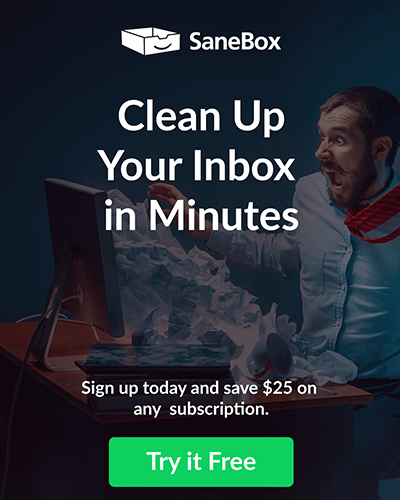Lunacy by Icons8 is a versatile, free graphic design software available for Windows, macOS, and Linux. It supports opening and editing Sketch files, making it a powerful tool for UI/UX designers.
With built-in vector graphics, photos, and UI kits, It facilitates a comprehensive design experience. Its AI-powered tools and real-time collaboration features streamline workflow and enhance productivity, catering to both online and offline work environments.
Key Features
- Auto Layout: Define constraints and rules for elements to create flexible, responsive designs effortlessly.
- Import from Figma: Convert Figma files to .sketch quickly and accurately, enabling seamless transitions between platforms.
- Real-time Collaboration: Collaborate with team members in real-time, enhancing productivity and teamwork.
- Components and Variables: Use reusable design elements and variables to maintain consistency and efficiency.
- Prototyping: Transform designs into clickable prototypes for rapid idea testing and validation.
- AI-powered Tools: Enhance workflow with tools like image upscaler, background remover, text generator, and avatar generator.
- Built-in Graphics: Access free icons, illustrations, photos, and UI kits to expedite the design process.
- Linked Design: Edit live web pages directly from Lunacy, integrating visual elements into HTML code seamlessly.
- Auto Shape Colors: Automatically adjust shape colors based on size and background, simplifying the design process.
- Offline Mode: Work without internet access, ensuring uninterrupted productivity.
- Auto Updates of Generated Content: Automatically update duplicated layers with new texts or avatars.
- Auto Z-Index: Layers are automatically ordered based on size, eliminating manual adjustments.
Use Cases
- UI/UX Design: Create intuitive and responsive user interfaces with Lunacy’s comprehensive toolset.
- Prototyping: Develop clickable prototypes to test and refine design ideas efficiently.
- Team Collaboration: Enhance teamwork with real-time collaboration and communication features.
- Graphic Design: Utilize built-in vector graphics, photos, and UI kits for diverse design projects.
- Web Development: Integrate visual elements into live web pages, streamlining the design-to-development process.
- Offline Design Work: Maintain productivity even without internet access, ideal for remote or isolated work environments.
- AI-Enhanced Design: Leverage AI tools to automate routine tasks, allowing more focus on creative aspects.
Lunacy Alternatives:
- Freepik – Free Graphic Resources and Create great designs
- Redesign With AI – Free AI Design Generator to create design
- MeBoom AI – Best Create AI Avatars | Free & Easy
- Designs AI – All the creative tools you need in one platform
- Tess Design – Create AI Art with Licensed Artist Styles
Final Thoughts
Lunacy stands out as a comprehensive, free design software tailored for modern designers. Its cross-platform compatibility, AI-powered tools, and real-time collaboration features make it a valuable asset for UI/UX designers, graphic artists, and web developers.
Whether working online or offline, Lunacy’s robust features and seamless workflow integrations ensure an efficient and productive design experience.
#Design Assistant #UI components #Avatars