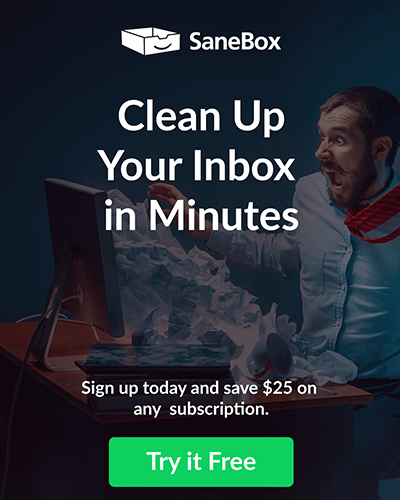ImageCreator is an innovative AI-powered tool that simplifies the art creation process, enabling users to generate stunning artwork in a matter of minutes. This powerful tool offers a streamlined workflow, making it easy for both beginners and experienced artists to bring their creative visions to life.
With features like prompt editing, model customization, and diverse style options, ImageCreator empowers users to explore their artistic potential and produce high-quality art assets. Whether you’re looking to create unique art projects or need production-ready assets, ImageCreator is a versatile solution that caters to your creative needs.
Key Features:
- Fast Workflow: Create art quickly with a simple three-step process.
- ModelHub Integration: Customize models and use them directly within the Photoshop plugin.
- Prompt Editing: Provides positive and negative prompt inputs, along with a personal notebook editor.
- ControlNet: Support for multiple control models and process settings.
- Diverse Styles: Apply stunning models for a wide range of art projects.
- High-Quality Output: Generate production-ready art assets with rich details.
- User-Friendly Installation: Easy plugin installation for Windows and macOS.
- Adobe Creative Cloud Integration: Seamlessly integrate ImageCreator into your creative workflow.
- Community Support: Join the ImageCreator community for further information and collaboration.
Use Cases:
- Digital Art: Create digital artwork with unique styles and themes.
- Graphic Design: Generate eye-catching graphics for various projects.
- Concept Art: Develop concept art for games, movies, and illustrations.
- Photomanipulation: Enhance and transform photos with creative effects.
- Storytelling: Illustrate stories and narratives with artistic visuals.
- Production Assets: Generate production-ready assets for design projects.
- Portfolio Building: Build a diverse portfolio of artwork and designs.
- Artistic Exploration: Experiment with different styles and techniques.
- Educational Purposes: Learn and practice art creation with AI assistance.
- Commercial Use: Produce artwork for commercial applications.
ImageCreator Alternatives:
- Kittl AI -AI-Powered Creative Designs Tools
- Canva – Image Generator Free (Text to Image )
- Starry AI – Your AI Art Generator for Unique Creations
- AI Human Generator – Create Realistic Human Images
- Uizard Autodesigner – Text to design, automated by AI
Final Thoughts:
ImageCreator revolutionizes the art creation process by harnessing the power of AI. With a user-friendly interface, diverse styles, and the ability to customize models, it caters to artists and designers across various skill levels.
Whether you’re a digital artist, graphic designer, or simply looking to explore your creativity, ImageCreator offers a fast and efficient way to produce high-quality art. Join the ImageCreator community and unlock the potential of AI-assisted art creation, making your creative journey both enjoyable and rewarding.
#Generative Art