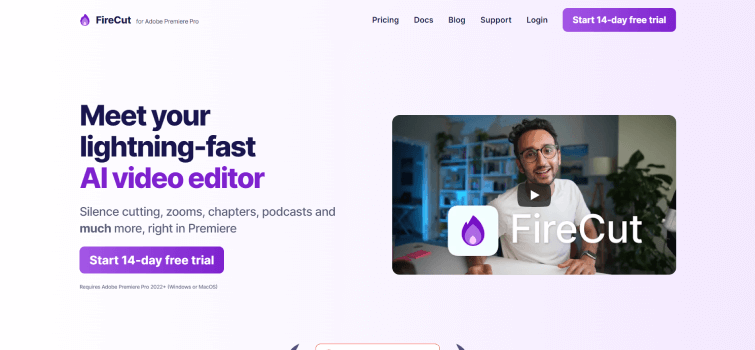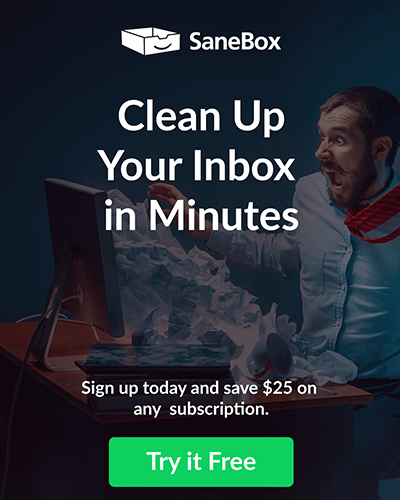Your lightning-fast AI video editor
FireCut AI is a powerful AI video editor designed specifically for Adobe Premiere Pro. It aims to streamline the video editing process, saving both time and effort for content creators.
With a range of features and capabilities, FireCut simplifies tasks like silencing cutting, chapter detection, repetition removal, and more, allowing users to focus on the creative aspects of their projects.
Key Features:
- Silence Cutting: FireCut can automatically remove silent portions from raw footage, eliminating unnecessary gaps in your videos.
- Chapter Detection: It can detect chapters in your videos, making it easier to organize and navigate through long content.
- Repetition Removal: FireCut identifies and removes repetitive takes of a script, ensuring a more polished final product.
- Multi-track Editing: Edit multi-track videos like podcasts effortlessly, and let FireCut switch cameras automatically based on the content.
- Zoom Cuts: Create automated zoom cuts at the best times to add depth and engagement to your videos.
- Caption Generation: FireCut can transcribe content in over 50 languages and provide captions to enhance accessibility and viewership.
- User-Friendly Interface: The tool is designed to be intuitive, making it accessible even to those new to video editing.
Use Cases:
- Video Editing: FireCut is ideal for simplifying the video editing process, making it more efficient and less time-consuming.
- Podcast Editing: Edit podcasts effortlessly with FireCut’s AI capabilities, ensuring a smooth and engaging listening experience.
- Chapter Creation: Use FireCut to automatically detect and create chapters in your videos, making them easier to navigate.
- Zoom Effects: Add dynamic zoom effects to your videos at the best times for greater visual engagement.
- Captioning: FireCut can transcribe content and provide captions in multiple languages, enhancing accessibility and reach.
FireCut AI Alternatives:
- CapCut – Free all-in-one video editor for everyone
- Descript AI – Simplify Podcasting and Video Editing with AI
- Deepshot AI – Revolutionizing Video Dialogue & Reshoots
- Videoleap – AI-powered easy-to-use video editing platform
- Pixop -AI Video Enhancement, remastering & Upscaling Service
Final Thoughts:
FireCut is a game-changing tool for video editors, especially those working with Adobe Premiere Pro.
Its AI-powered features, such as silence cutting and chapter detection, simplify the editing process, saving both time and effort.
Whether you’re editing videos, podcasts, or any other multimedia content, FireCut’s efficiency and user-friendly interface make it a valuable addition to your creative toolkit.
This tool has received high praise from its users and continues to evolve rapidly, ensuring that it stays at the forefront of video editing technology.
#Video Editing