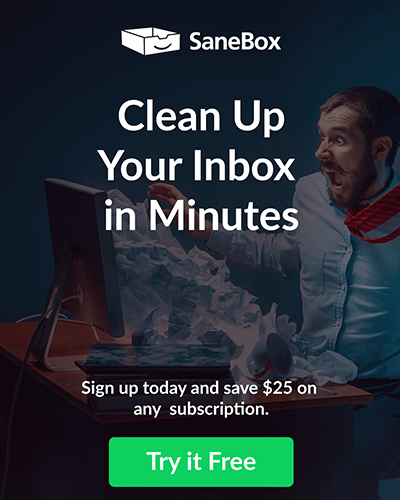AI Passport Photos is an online AI-powered tool that streamlines the process of creating compliant passport photos, offering a cost-effective solution for individuals seeking high-quality biometric images.
With the application of advanced AI processing technology, AI Passport Photos ensures quick and accurate photo compliance, making the photo-taking experience convenient and hassle-free.
The platform’s AI facial detection, fulfillment for various biometric photos, and instant processing contribute to its effectiveness. It addresses the common pain points associated with traditional photo studios, providing a time-saving and efficient way to obtain passport photos that meet official requirements.
Table of Contents
Key Features:
- Cost-Effective Solution: AiPassportPhotos generates digital biometric photos online, making it more affordable than traditional photo studios.
- AI Processing Technology: The platform employs AI to intelligently examine and process passport photos, ensuring accuracy and compliance.
- Ensured Compliance: With its advanced AI capabilities, AiPassportPhotos guarantees a 100% acceptance rate for passport photos.
- Time Saver: The tool eliminates the need to spend hours at a photo studio, allowing users to obtain online passport photos from home.
- User-Friendly Workflow: AiPassportPhotos offers an intuitive process—upload, crop, save, and use—making it accessible for all.
- Background Removal and Changer: The AI-powered background removal and changing feature ensures a plain white or off-white background.
- Blur and Face Cutout: The tool offers the option to blur backgrounds and automatically separate heads from the background.
- Photo Enhancement: AI enhances photo quality, ensuring clarity and correct balance, enhancing the overall appearance.
- Color Correction and Colorizer: The AI-powered color correction and colorization features enhance and add natural color to photos.
- Old Photo Restoration: For vintage photos, the platform restores images by removing backgrounds, enhancing quality, and adding color.
Use Cases:
AI Passport Photos serves a wide range of use cases, catering to individuals in need of compliant passport and biometric photos. Whether for personal documentation or official requirements, the platform’s AI-powered capabilities make it a versatile solution.
- Personal Passport Photos: Create passport photos for your personal identification, ensuring they meet the official standards and requirements.
- Baby Passport Photos: Easily generate compliant passport photos for your infants, eliminating the need for visits to a photo studio.
- Visa and ID Photos: Obtain biometric photos for various purposes such as visa applications, driver’s licenses, and ID cards.
- Professional Profiles: Enhance your professional profiles on social media, job platforms, and business directories with standardized photos.
- Travel Documents: Generate photos for travel-related documents like international driving permits and travel visas.
- Student IDs: Create ID photos for student identification cards for universities, colleges, and schools.
- Online Accounts: Maintain a consistent appearance on online platforms by using compliant photos for your profiles.
- Passport Renewal: Quickly update your passport by creating new photos that adhere to the latest standards.
- Family Documentation: Generate photos for family members’ identification documents, ensuring uniformity and compliance.
- Corporate IDs: For businesses, create uniform employee ID photos that comply with company guidelines.
Pros & Cons:
AI Passport Photos offers a range of benefits and convenience with its AI-powered photo creation process. However, it also comes with certain limitations that users should be aware o
| Pros | Cons |
|---|---|
| Cost-effective and time-saving solution | Limited editing options |
| AI ensures photo compliance | AI may not handle complex cases |
| No need to visit a physical photo studio | Online process may have connectivity issues |
| User-friendly interface | Requires digital photo upload |
| AI-enhanced photo quality | Limited control over photo composition |
| Versatility for various use cases | |
| Quick generation of compliant photos | |
| Eliminates the hassle of photo studio visits | |
| Suitable for personal and professional needs | |
| AI-based restoration for old photos |
Remember that while AiPassportPhotos offers numerous advantages, it’s important to consider these limitations to ensure it suits your specific requirements.
Pricing:
AI Passport Photos provides flexible pricing plans to cater to various user needs.
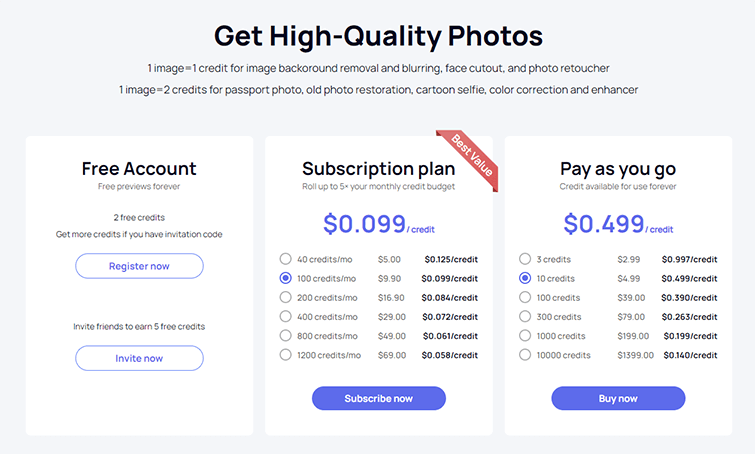
- Pay as You Go:
- Credit available for use forever
- Cost: $0.499 per credit
- Best Value Subscription Plan:
- Roll up to 5× your monthly credit budget
- Cost: $0.099 per credit
- Benefits: More credits for a lower price per credit
Credit Usage Breakdown:
1 image = 1 credit for:
- Image background removal and blurring
- Face cutout
- Photo retoucher
1 image = 2 credits for:
- Passport photo
- Old photo restoration
- Cartoon selfie
- Color correction
- Enhancer
Free Account:
- Free previews forever
- Includes 2 free credits
- Earn 5 free credits by inviting friends with an invitation code
Note: Pricing and credit availability are subject to change. Please refer to the AiPassportPhotos website for the most up-to-date information.
Why Choose:
- Convenience: AiPassportPhotos eliminates the need to visit a photo studio, allowing users to create compliant photos from the comfort of their homes.
- AI Technology: The tool’s AI processing ensures accurate compliance, resulting in high-quality photos that are ready to use.
- Time Saver: Users can save time by quickly generating compliant photos online, avoiding long queues at photo studios.
- Cost-Effective: AiPassportPhotos offers a cost-efficient alternative to traditional photo studios.
- Versatility: The platform serves various purposes, from passport and visa photos to photo restoration.
AI Passport Photos Alternatives:
While AiPassportPhotos offers a robust solution, individuals seeking alternatives can explore similar online platforms like VanceAI Passport Photo Maker.
- Ipic.ai – Unique AI Image Generator, Free and Easy to Use
- ProfilePicture.ai – #1 AI Profile Picture Maker
- InstaPhotoAI – Generate Stunning Photos for Instagram, LinkedIn
- Slazzer AI – Remove Image Background Automatically & Free
- TheDream.ai – Create your perfect profile picture with AI
Frequently Asked Questions (FAQs):
-
How to create passport photo using AI?
Upload your photo, crop it to size, save the template, and cut out the printed photo.
-
What is the AI tool for changing passport size photo?
AiPassportPhotos utilizes AI for intelligent background removal, face cutout, and more.
-
Is passport photo app free?
AiPassportPhotos offers a Free Account with 2 free credits and previews.
-
How AI is used in photo editing?
AI enhances photo quality, colorizes images, and aids in restoration.
-
What software is used to print passport photos?
You can use various software or online platforms to prepare and print passport photos, including AiPassportPhotos, which offers templates and cropping tools.
-
Which app is best for making passport size photo?
AiPassportPhotos is a reliable option for creating passport size photos with AI technology, ensuring compliance and ease of use.
-
Can I edit passport photo?
Some basic adjustments, like cropping and resizing, can be made to passport photos to meet the requirements. However, significant alterations are generally not permitted to maintain the photo’s authenticity.
-
Can I take my own passport photo with a smartphone?
Yes, you can use your smartphone to take passport photos, but ensure the photo meets the required specifications, including size, background, and resolution.
-
How can I ensure my passport photo is accepted?
Follow the official guidelines for passport photos, including size, background color, facial expression, and other requirements. Using an AI-powered tool like AiPassportPhotos can help ensure compliance.
-
How to generate AI images for free?
AiPassportPhotos offers a free account with limited credits, allowing you to generate AI-enhanced photos for specific purposes.
-
How is AI used in photo editing?
AI is used in photo editing to automate tasks such as background removal, color correction, retouching, and enhancing image quality, making the editing process more efficient and accurate.
Final Thoughts:
AiPassportPhotos revolutionizes the way individuals create compliant passport photos. By harnessing the power of AI, it offers an efficient, cost-effective, and user-friendly solution for obtaining high-quality biometric images.
With its AI processing capabilities, this online tool streamlines the process, ensuring that users receive passport photos that meet official standards. Whether for personal, baby, visa, or ID photos, AiPassportPhotos addresses the challenges of traditional photo studios and provides a convenient alternative for individuals seeking photos that are ready for official use.
# Generative Art #Image Editing